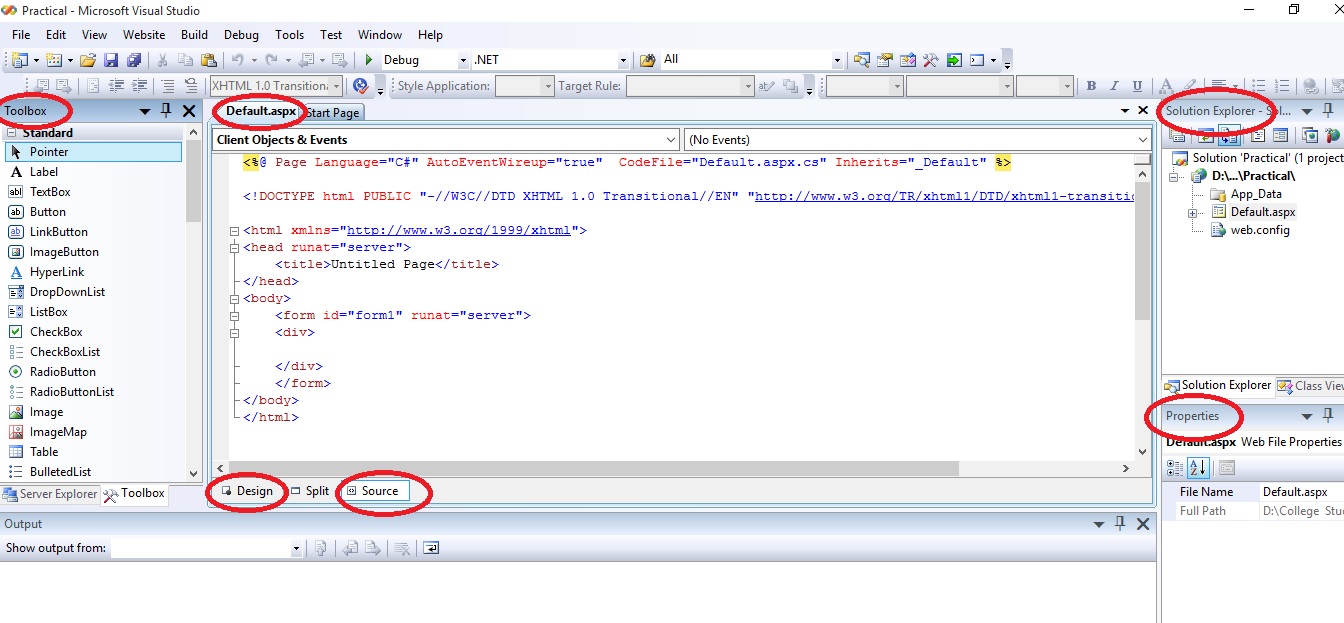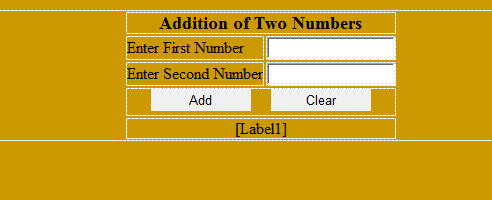Practical - 02
AIM: Design a web application to add two integer numbers using ASP.Net through C# language.
How to open Visual Studio
- Click on Start Button.
- Search Microsoft Visual Studio 2008.
- Click on File Menu --> New --> WebSite --> Select ASP.NET Website --> Select Location and Language (Should be Visual C#) --> OK
Different Windows in Visual Studio
Solution Explorer: Solution Explorer is a window which shows all the items in your project solution. (Items like all projects, classes, folders etc).
- To view solution explorer window, from the view menu, select Solution Explorer. (View --> Solution Explorer)
- Visual studio organizes applications into projects and solutions. The solution file will have a .sln extension and the project file will have .csproj or .vbproj.
- Startup Project in solution explorer is bolded. To change your startup project, Right click the project, & select “Set as Startup Project”.
ToolBox: To view the toolbox, select toolbox from the view menu
Proporties Window: Property window is used to change the property of a web form or a control in web form. To view the property window, select property window in view menu.
Web Form: Web form has the extension of .aspx.
- A Web Form also has a code behind and designer files.
- Code behind file has the extension of .aspx.cs. Code behind files contains the code that user writes.
- A web form’s HTML can be edited either in source or design mode. You can also choose SPLIT mode, which shows both the design and the source at the same time.
C# Code
protected void Button1_Click(object sender, EventArgs e)
{
int Var1 = int.Parse(TextBox1.Text);
int Var2 = int.Parse(TextBox2.Text);
int Var3 = Var1 + Var2;
Label1.Text = "Addition is: " + Var3.ToString();
}
protected void Button2_Click(object sender, EventArgs e)
{
TextBox1.Text = "";
TextBox2.Text = "";
Label1.Text = "";
}
Points to Remember:
- TextBox: It is a control that is used to take text input from user at run time.
- Button: It is a control taht is used to perform some event on its click.
- Label: It is control that is used to display text.
- Datatype.Parse() is a function that takes string as a parameter and convert it in to define data type.
- ToString() is a function that convert any type into string.