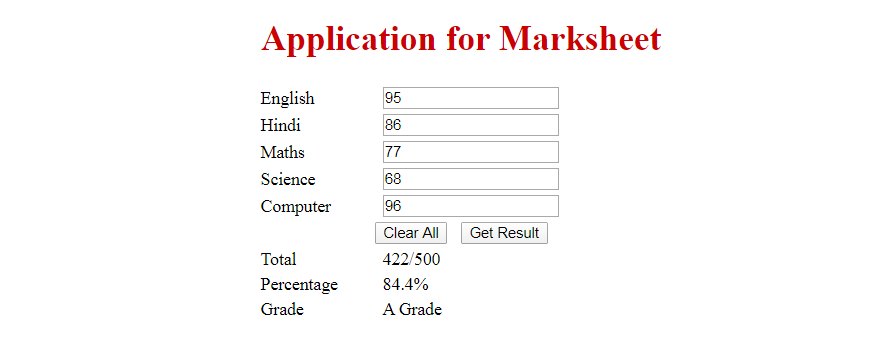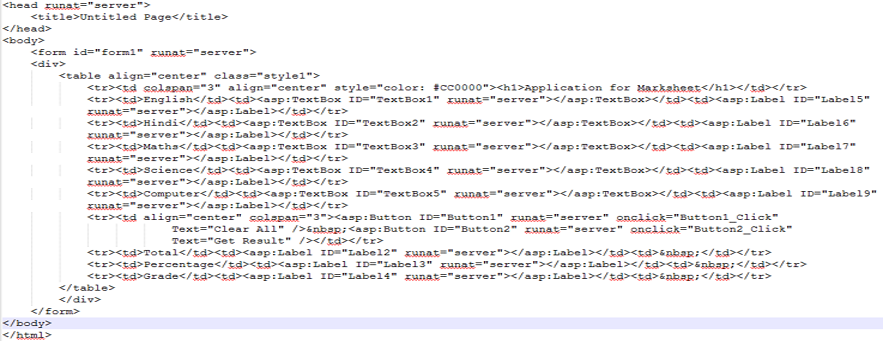Practical - 03
AIM: Design a web application to generate a mark sheet of a student using ASP.Net through C# language.
How to open Visual Studio
- Click on Start Button.
- Search Microsoft Visual Studio 2008.
- Click on File Menu --> New --> WebSite --> Select ASP.NET Website --> Select Location and Language (Should be Visual C#) --> OK
Discussion
Here, the aim is to design a mark sheet where user will enter the marks of any five subjects and application will generate result by stating total marks, percentage and grade.
Design view of this is shown in Figure 2 and its HTML code is shown in Figure 3.
C# Code
Here, two buttons are design, 1 - to clear all data on page. 2 - to display marksheet result. C# code of above design is shown below.
protected void Button1_Click(object sender, EventArgs e)
{
TextBox1.Text = string.Empty;
TextBox2.Text = "";
TextBox3.Text = "";
TextBox4.Text = "";
TextBox5.Text = "";
Label9.Text = "";
Label2.Text = "";
Label3.Text = "";
Label4.Text = "";
Label5.Text = "";
Label6.Text = "";
Label7.Text = "";
Label8.Text = "";
}
protected void Button2_Click(object sender, EventArgs e)
{
int Total, English_Marks = 0, Hindi_Marks = 0, Maths_Marks = 0, Science_Marks = 0, Computer_Marks = 0;
float Percentage;
char Grade;
if (!int.TryParse(TextBox1.Text, out English_Marks))
{
Label5.Text = "InValid Marks hence Consider 0";
}
if (!int.TryParse(TextBox2.Text, out Hindi_Marks))
{
Label6.Text = "InValid Marks hence Consider 0";
}
if (!int.TryParse(TextBox3.Text, out Maths_Marks))
{
Label7.Text = "InValid Marks hence Consider 0";
}
if (!int.TryParse(TextBox4.Text, out Science_Marks))
{
Label8.Text = "InValid Marks hence Consider 0";
}
if (!int.TryParse(TextBox5.Text, out Computer_Marks))
{
Label9.Text = "InValid Marks hence Consider 0";
}
Total = English_Marks + Hindi_Marks + Maths_Marks + Science_Marks + Computer_Marks;
Percentage = (Total * 100) / 500.0f;
if (Percentage > 80)
{
Grade = 'A';
}
else if (Percentage > 60)
{
Grade = 'B';
}
else if (Percentage >= 35)
{
Grade = 'C';
}
else
{
Grade = 'F';
}
Label2.Text = Total.ToString() + "/500";
Label3.Text = Percentage.ToString() + "%";
Label4.Text = Grade.ToString() + " Grade";
}
Points to Remember:
- TryParse(Parameter1, out parameter2): It is a function that is used to convert string type into other specified type. It returns boolean value which is true if succeed in conversion and false if fail during conversion. Parameter1 should be the string value which we want to convert and parameter2 is out parameter where we received converted value if conversion succeed.